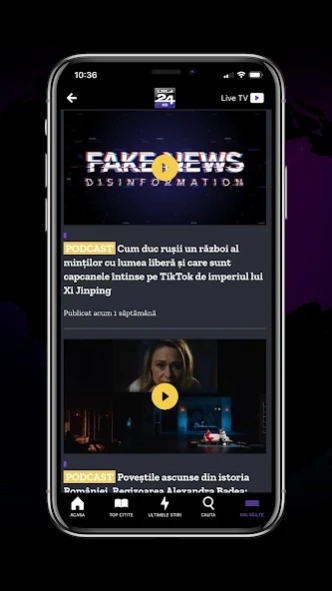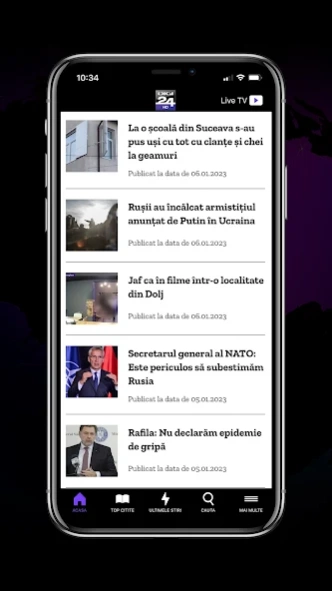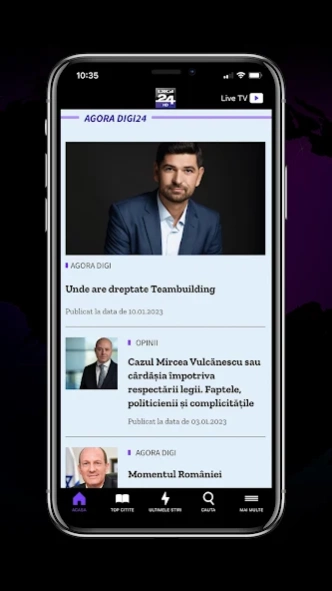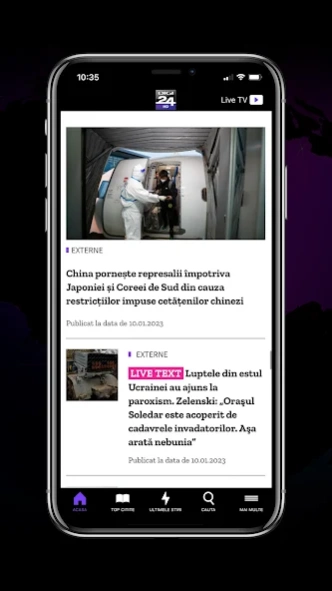DIGI 24 2.0.15
Continue to app
Free Version
Publisher Description
DIGI 24 - In the middle of topics - breaking news, internal and external news
The Digi24 application brings users the latest local and international news, along with the most important topics of the day.
You can watch the Digi24 TV station directly from the application, and the news that interests you can be saved or you can easily send it on via social networks or by e-mail.
The Latest News area presents important content in an easier-to-follow format and the top of Digi24 articles is now more comprehensive.
Three alert options to keep you up to date with the latest important events, as well as text settings to choose the right size and spacing for you.
Search function to quickly reach the topics that interest you. You can find several articles written by the same author with a single click.
What's new in the Digi24 app:
- Extended homepage
- New content categories
- A clean and readable layout inside the article
- An improved photo gallery
- The Digi Context podcast, made by Digi24 journalists, is integrated into the application
- Latest news clearly displayed to always be informed
- More recommendations on the same topic
- Digi24 news from the app can be shared and saved more easily
- New options for the video player in the Digi24 app
- Dark Mode
- Digi24 TV shows can be watched directly in the application
- Offline experience: you can read the saved articles even without an internet connection
About DIGI 24
DIGI 24 is a free app for Android published in the Newsgroup Clients list of apps, part of Communications.
The company that develops DIGI 24 is Digi.Mobil. The latest version released by its developer is 2.0.15.
To install DIGI 24 on your Android device, just click the green Continue To App button above to start the installation process. The app is listed on our website since 2024-04-10 and was downloaded 1 times. We have already checked if the download link is safe, however for your own protection we recommend that you scan the downloaded app with your antivirus. Your antivirus may detect the DIGI 24 as malware as malware if the download link to ro.rcsrds.digi24 is broken.
How to install DIGI 24 on your Android device:
- Click on the Continue To App button on our website. This will redirect you to Google Play.
- Once the DIGI 24 is shown in the Google Play listing of your Android device, you can start its download and installation. Tap on the Install button located below the search bar and to the right of the app icon.
- A pop-up window with the permissions required by DIGI 24 will be shown. Click on Accept to continue the process.
- DIGI 24 will be downloaded onto your device, displaying a progress. Once the download completes, the installation will start and you'll get a notification after the installation is finished.